 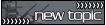 |
| realdeal |
 04/24/05 7:15am 04/24/05 7:15am
Post
#1
|
 Admin           Group: Not The One & Only Posts: 7517 Joined: July 26th 2002 From: New York Member No.: 2 |
Found this on fkmod.com's site, very nicely done. I thought I would share it with you.
. How can I improve my broadband network settings? First locate your uoconfig_mp.cfg (Typically C:ProgramFiles-Call of Duty-uo-uoconfig_mp.cfg) Make a backup copy Open it then find and change the following settings seta cl_maxpackets "100" seta cl_packetdup "1" seta snaps "40" seta rate "25000" When finished save file and exit. . What is the Lag-O-Meter? Sometimes people get a lot of lag on their computers and don't know if it's their machine or Internet connection. Well here's a little setting that's not well known called the lagometer. Basically you type in the command and it will show if you are having any connection problems with the server. Hit the ~ key to bring down the console. It's to the left of the 1 key far left side of your keyboard. Type in /cg_lagometer 1 to turn the lagometer on. To turn it off /cg_lagometer 0 After activating the meter you'll see a graph above your ammo display. The blue top display is your upload connection to the server and the bottom green is the server's upload connection to you. Under optimum conditions you connection should display solid blue while the server's display should display a solid green. If you start to show yellow spikes or bars in either display it means there are minor to moderate connection problems on the display owners end. If it displays red spikes or bars you are having major connection problems on the display owners end. By display owner I mean if the top display has spikes or bars it's your end, if they are on the bottom display it's on the server's end. If they're on both displays I would assume there is a problem with the connection between you and the server. · How do I show my fps in the game? Hit the ~ to bring down the console. Type /cg_drawfps 1 This will display your frames per second (fps) on the top right of your screen. · How to adjust refresh rate for game play? A common misconception is that people think the monitor display refresh rate while in full screen game play is the same as your desktop. If your eyes get tired or you seem to get a little motion sick while playing the game, maybe it's caused from your monitor running at 60Hz. WARNING - MAKE SURE YOUR MONITOR SUPPORTS HIGHER REFRESH RATES Bring down the console window via the ~ key. Type /r_displayrefresh 75 This will set your monitor refresh rate in the game to 75Hz. Type /vid_restart and this will restart the graphics/video for the game. · How can I tweak my Punkbuster settings for best gameplay? In your Call of Duty/PB folder create a new text file. In it type these settings. pb_sleep 500 PB_SsLog 1 PB_SsSave 1 pb_LogToFile 1 pb_logmd5tool 1 Save the file as pbcl.cfg This will allow Punkbuster to function and give you maximum performance. · I have a new video card and only get 60 FPS what do I do? Make sure to set sync every frame to no. You will find this setting in United Offensive. Under options - performance. · Unlock you Frame Rate First locate your uoconfig_mp.cfg (Typically C:ProgramFiles-Call of Duty-uo-uoconfig_mp.cfg) Make a Backup copy Open it in wordpad Find and change the following setting seta com_maxfps "???" Change the number in quotes to "0" (if you want to uncap your frames per second) or change it to "125" This is supposed to be the optimum setting for the Quake 3 Engine. · Set your Hunkmegs for maximum performance First locate your uoconfig_mp.cfg (Typically C:ProgramFiles-Call of Duty-uo-uoconfig_mp.cfg) Make a Backup copy Open it in wordpad Find and change the following setting seta com_hunkmegs "???" Change the number in quotes to half of your system memory. Example: System memory is 512mb set it to 256 System memory is 1 gigabyte set it to 512 This allows larger maps to load and run more smoothly. · How do you color your in game name? Player Name: Enter the name that you wish to use here. If you want colors in your name, simply type ^# (the number varies) before the letters that you want colored. The color codes are: ^1 = red ^2 = green ^3 = yellow ^4 = blue ^5 = light blue ^6 = purple ^8 is a color that changes depending what level you are on. American maps = Dark Green Russian maps =Dark red/marroon British maps = Dark Blue ^9 = grey ^0 = black (You must type two ^^0 to type in black, not one carrot) -------------------- |
| Silver |
 06/22/05 3:41pm 06/22/05 3:41pm
Post
#2
|
|
Major General           Group: Banned Posts: 6596 Joined: March 30th 2004 Member No.: 680 |
1.) How do you bind messages, like saying head shot and such?
2.) How do people get the name to change and flash and stuff at the end of a round? 3.) How do you record a demo? you can record and stop record in your console, and i was told i can make a demo using that? I have googled and google is not my friend. This post has been edited by Silver: 06/22/05 3:42pm |
| Frosty |
 06/22/05 3:53pm 06/22/05 3:53pm
Post
#3
|
 Second Lieutenant        Group: Forum Member Posts: 243 Joined: April 30th 2004 From: Muncie, IN Member No.: 725 |
#3) To record a demo, type:
record demoname into your console. When you're done, type: stoprecord into the console. --------------------  |
| TheGhost |
 06/22/05 4:13pm 06/22/05 4:13pm
Post
#4
|
 Colonel          Group: Banned Posts: 1208 Joined: April 12th 2005 From: Brockton, Massachusetts Member No.: 1138 Xfire: theghost921 |
how do you play back a demo?
--------------------   lawlerberries on my rofflewaffles |
| Frosty |
 06/22/05 4:17pm 06/22/05 4:17pm
Post
#5
|
 Second Lieutenant        Group: Forum Member Posts: 243 Joined: April 30th 2004 From: Muncie, IN Member No.: 725 |
Should be:
demo demoname --------------------  |
| Silver |
 06/22/05 5:19pm 06/22/05 5:19pm
Post
#6
|
|
Major General           Group: Banned Posts: 6596 Joined: March 30th 2004 Member No.: 680 |
thanks frosty!!!
|
| realdeal |
 06/22/05 6:41pm 06/22/05 6:41pm
Post
#7
|
 Admin           Group: Not The One & Only Posts: 7517 Joined: July 26th 2002 From: New York Member No.: 2 |
QUOTE(Silver @ 06/22/05 4:41pm) 1.) How do you bind messages, like saying head shot and such? Locate your uoconfig_mp (It's in your C:\Program Files\Call of Duty\uo folder) and edit it with a good text editor, not Notepad. Add the following to the config file: CODE bind H "say_team hello" That would make your "H" key say Hello to team. CODE bind H "say hello" This would make your "H" key say Hello to all. QUOTE(Silver @ 06/22/05 4:41pm) 2.) How do people get the name to change and flash and stuff at the end of a round? I am told that the answer to this one can be found HERE but I don't read German ;( QUOTE(Silver @ 06/22/05 4:41pm) 3.) How do you record a demo? To Start recording a demo, type the following into console: record silver This will begin recording a demo named silver. To Stop recording, type: stoprecord To play back a demo naed silver, type: demo silver -------------------- |
| Silver |
 06/22/05 7:15pm 06/22/05 7:15pm
Post
#8
|
|
Major General           Group: Banned Posts: 6596 Joined: March 30th 2004 Member No.: 680 |
QUOTE(realdeal @ 06/22/05 7:41pm) QUOTE(Silver @ 06/22/05 4:41pm) 2.) How do people get the name to change and flash and stuff at the end of a round? I am told that the answer to this one can be found HERE but I don't read German ;( i posted a message (anyone speak german and wants to help thank you eMac (sherlock program This post has been edited by Silver: 06/22/05 7:15pm |
| realdeal |
 06/22/05 7:20pm 06/22/05 7:20pm
Post
#9
|
 Admin           Group: Not The One & Only Posts: 7517 Joined: July 26th 2002 From: New York Member No.: 2 |
Damn you Silver! Go edit your post on that forum and fix the link to our site. Way to represent....
-------------------- |
| Silver |
 06/22/05 7:31pm 06/22/05 7:31pm
Post
#10
|
|
Major General           Group: Banned Posts: 6596 Joined: March 30th 2004 Member No.: 680 |
i broke something
*edit* now i really did it its lost. This post has been edited by Silver: 06/22/05 7:36pm |
| Imphotemp |
 11/14/05 10:07am 11/14/05 10:07am
Post
#11
|
 PFC  Group: Forum Member Posts: 21 Joined: November 1st 2005 Member No.: 1401 Xfire: vattu69 |
anyone knows what is the max frame rate and refres rate to ati radeon 800xl 256mb?
|
| ScrapyardBob |
 01/12/06 7:00pm 01/12/06 7:00pm
Post
#12
|
|
Major  Group: {MOB} Posts: 814 Joined: January 6th 2006 Member No.: 1519 Xfire: scrapyardbob |
There used to be a way to setup the Backspace key as an automatic demo recorder. Basically, every time you hit the key it would toggle whether it was recording a demo. Each demo would get a new filename. Ah, found it...
QUOTE Add the following line to your CoD multiplayer shortcut startup. It is currently set to use the backspace key to start and stop in-game demo recordings. If you want to change it go ahead. +exec demo.cfg The commands in the demo.cfg file are: QUOTE bind BACKSPACE "vstr demo_tog" seta demo_start "record; set demo_tog vstr demo_stop" seta demo_stop "stoprecord; set demo_tog vstr demo_start" seta demo_tog "vstr demo_start" I got this off of the old Confederate Armada site, I'm not sure where they got it from. I put the demo.cfg file under the "uo\" folder in my Call of Duty folder. Same directory as the uoconfig_mp.cfg file. This post has been edited by ScrapyardBob: 01/12/06 7:03pm -------------------- |
| GatlinGun |
 01/20/06 1:38pm 01/20/06 1:38pm
Post
#13
|
 PFC  Group: Forum Member Posts: 18 Joined: December 19th 2005 From: Michigan, USA Member No.: 1478 Xfire: argatlin |
#3) To record a demo, type: record demoname into your console. When you're done, type: stoprecord into the console. I always have to type: /recoredname and: /stoprecord It wont work on mine if I dont type the backslash -------------------- |
| FeezyWeezy |
 01/23/06 6:27pm 01/23/06 6:27pm
Post
#14
|
|
Major         Group: Banned Posts: 609 Joined: January 14th 2006 From: Gone Member No.: 1533 |
I know that this post was abandoned for some time, but I can do a bit german... I guess I'm the language geek at this forum while no-one knows it
I think this is what you seek: NICK ANIMATOR Da viele gefragt haben ob es möglich ist - Ja es ist hier ein Bsp. Mit diesem Script kann man während des Rundenendes wenn die Punkte der Teams angezeigt werden seinen Namen durch einmaligen Druck der Taste farbig animieren !. HINWEIS: um das Script verwenden zu können den aufruf mit /bind (TASTE) exec "nickanimator1.cfg" noch in die config_mp packen. Genau zur Zeit wenn beim Rundenende Die Scores angezeigt werden dann per Tastendruck aktivieren
Nick Animator Much has been asked if this is posible - Yes with here a example. With this Script you can, when the round scores are visible, with one press of a button Animate your name. To be able to activate the script you need to place the /bind (keyboard) exec "nickanimator1.cfg" in the config_mp map as it was quite a geeky text the translation might be damn bad...but I tried my best They give 2 example .CFG's: Link 1 Link 2 This is maybe a nice link... they had it on their site This post has been edited by FeezyWeezy: 01/23/06 6:50pm -------------------- C'est pas l' histoire d'un jour
Qui rime avec amour, Plutôt un long séjour Mais pas: un "pour toujours" |
| HarryCaray |
 06/04/06 11:13pm 06/04/06 11:13pm
Post
#15
|
|
Major         Group: Banned Posts: 802 Joined: May 7th 2006 From: O-Town Baby! Member No.: 1742 Xfire: I'm on a Mac dude... |
There's a better way to make binds. Instead of doing it in your config, simply do it while in the game.
In console (~) type this: /bind *key* say *message* Then when you press the key whalah. You can also do a Team Say bind. /bind *key* say_team *message* When you press the key whalah, but only to your team. I have a name changer. If you want it I can email it to you with steps on how to do it. This post has been edited by HarryCaray: 06/04/06 11:15pm --------------------   |
 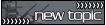 |
3 User(s) are reading this topic (3 Guests and 0 Anonymous Users)
0 Members:

|
Lo-Fi Version | Time is now: 04/28/24 3:46am |
Invision Power Board
© 2024 IPS, Inc.













