 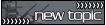 |
| Cero |
 12/23/06 4:03am 12/23/06 4:03am
Post
#1
|
|
Major  Group: {MOB} Posts: 523 Joined: July 14th 2006 From: pennsylvania Member No.: 1839 |
i wanted to play some cod2 with you guys and i won't let me join any of our severs, then i notice the pb is turned off. When i go to turn it back on, it automaticly turns the game off and it goes back to the desktop. when i restart the game, it does that stupid safe mode thing. i looked up trying to update the pb but i have no clue as to how to do it if thats the problem. if someone might know whats wrong, please help me get it fixed when you see me on vent or tell me to look for you on vent.
--------------------  We're on double secret probation. |
| Old Man Mike |
 12/23/06 5:41am 12/23/06 5:41am
Post
#2
|
 Admin  Group: {MOB} Posts: 1711 Joined: October 4th 2005 From: Huntertown, IN Member No.: 1372 Xfire: mwcook |
Try this link:
http://www.codhq.com/modules.php?name=Foru...p;view=previous Sounds like you are not the only one seeing this problem. Maybe the suggested bandaid will work. Old Man Mike |
| Genocide Junkie |
 12/23/06 11:14am 12/23/06 11:14am
Post
#3
|
|
Major General  Group: {MOB} Posts: 1912 Joined: July 16th 2006 Member No.: 1843 Xfire: destructionoverdrive |
Keep having same problem. I go into my config file for cod2 and do it manually. It lets me in then. Wish I knew what was changing it. Seems thus far to be random. Weird.
Junkie --------------------  Give a man a match and he's warm for a min. Set him on fire and he's warm for the rest of his life. |
| Cero |
 12/23/06 11:16am 12/23/06 11:16am
Post
#4
|
|
Major  Group: {MOB} Posts: 523 Joined: July 14th 2006 From: pennsylvania Member No.: 1839 |
well for about 2 hours, i couldn't find my config file, i don't know if i was sleeping or just too drunk, but maybe if i get on tonight for a little bit, i would like to have someone help me find it. i thought i changed something from 0 to 1 but it still didn't work so now i don't know what i was touching.
--------------------  We're on double secret probation. |
| Genocide Junkie |
 12/23/06 3:59pm 12/23/06 3:59pm
Post
#5
|
|
Major General  Group: {MOB} Posts: 1912 Joined: July 16th 2006 Member No.: 1843 Xfire: destructionoverdrive |
I'll be on if you need help. Might not be on vent though. Do you have xfire?
Junkie --------------------  Give a man a match and he's warm for a min. Set him on fire and he's warm for the rest of his life. |
| Wino Ph.D. |
 06/29/07 2:56pm 06/29/07 2:56pm
Post
#6
|
|
Second Lieutenant  Group: {MOB} Posts: 446 Joined: April 11th 2006 From: Minneapolis Member No.: 1689 |
Hi, I finally put COD2 back on my machine but I'm having problems seeing the MOB servers. I think this is because PB isn't being recognized by COD2. I have it installed in the COD2 Directory. But there are no options to enable it. When I look through the cfg file there is no line for punkbuster. Any help fixing this would be appreciated. W |
| Genocide Junkie |
 06/29/07 3:10pm 06/29/07 3:10pm
Post
#7
|
|
Major General  Group: {MOB} Posts: 1912 Joined: July 16th 2006 Member No.: 1843 Xfire: destructionoverdrive |
Most likely you need the update to version 1.3 I think you can find it in our downloads section.
--------------------  Give a man a match and he's warm for a min. Set him on fire and he's warm for the rest of his life. |
 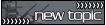 |
1 User(s) are reading this topic (1 Guests and 0 Anonymous Users)
0 Members:

|
Lo-Fi Version | Time is now: 04/28/24 3:12pm |
Invision Power Board
© 2024 IPS, Inc.








