heres some screenies of my vent-hopefully someone can tell me whats wrong.ive got the sound so you can bare it but its got an echo.my sound and audio mngr is realtec hd audio mngr,i think the problem is there but everything ive tried nothing works.ive heard many times and seen many screen shots of a booster and every where i look ,its not here?!
Full Version: VENT HELP !!!!
realtec settings.
Sorry for the delay jame. Here how mine is set up. Once you click on the use direct sound Make sure you pull down the drop box and select you sound card.






Hey Big P...Thanks. My vent on the one computer always goes out on me. Maybe since I changed the settings it will solve the problem I've been having:)

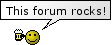

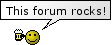
nope nothing-no one can hear me doing this.whats the difference with realtec 97 and realtec high def ? i did finnaly find the boost last night though ,i do want this UNCHECKED ,CORRECT?
yep
Does your motherboard have onboard sound card? what kinna computer do you have? or sound card do you have?
Does your motherboard have onboard sound card? what kinna computer do you have? or sound card do you have?
yep
Does your motherboard have onboard sound card? what kinna computer do you have? or sound card do you have?
dont know -its an hp 1640n-i bought it without a video card and added nvidia 7600 512 mb.so not sure about the sound card. Does your motherboard have onboard sound card? what kinna computer do you have? or sound card do you have?
http://www.ventrilo.com/forums/showthread.php?t=13789 this is my exact problem.i have incredible sound for the game even on my head phones but when i speak people hear only the in game sounds.if i talk at the same time as anyone else it causes feedback and echo.i was actually glad to find this thread because i thought i was the only one.
Hey Undead1,
I have onboard realtek AC97 audio and don't have your problem. I checked my ventrillo voice settings for input/output device and I use my headset option instead of Realtek AC97 on both input and output device. Direct sound is checked for input device but not output. Works for me, maybe for you also?
-Pain
I also have hardware input mixer set to 'none'
-Pain
I have onboard realtek AC97 audio and don't have your problem. I checked my ventrillo voice settings for input/output device and I use my headset option instead of Realtek AC97 on both input and output device. Direct sound is checked for input device but not output. Works for me, maybe for you also?
-Pain
I also have hardware input mixer set to 'none'
-Pain
Hey Undead1,
I have onboard realtek AC97 audio and don't have your problem. I checked my ventrillo voice settings for input/output device and I use my headset option instead of Realtek AC97 on both input and output device. Direct sound is checked for input device but not output. Works for me, maybe for you also?
-Pain
I also have hardware input mixer set to 'none'
-Pain
its different pain,i had realtec 97 on my last pc.this is realtec hd audio mngr,alot of people according to vent forums are having a same problem.its totally different then before.
I have onboard realtek AC97 audio and don't have your problem. I checked my ventrillo voice settings for input/output device and I use my headset option instead of Realtek AC97 on both input and output device. Direct sound is checked for input device but not output. Works for me, maybe for you also?
-Pain
I also have hardware input mixer set to 'none'
-Pain
Ah, sorry bout that
-Pain
-Pain
just going through that thread and saw this...
Posts: 1 Enable Recording Multi Streaming resolved the issue for me Quote:Originally Posted by SSJkullilin i fixed it by going into the lil realtech audio icon in the bottom right of the screen then i went to the mixer and at the bottom left was a lil wrench icon... i clikced that and enabled "Enable recording multi-streaming" and suddenly it all worked wioth no mixer in ventrilo... try it out... but im happy with the resultsThe "enable recording multi-streaming" fixed the problem for me. I have an HP A1540n with Realtek HD audio ALC883, using drivers 5.10.00.5319 downloaded from http://www.realtek.com.tw/downloads/ I used the HD Audio Codecs. I had to reboot after making the change, but then no problems with in game noise, it was gone completely.
Enable Recording Multi Streaming resolved the issue for me Quote:Originally Posted by SSJkullilin i fixed it by going into the lil realtech audio icon in the bottom right of the screen then i went to the mixer and at the bottom left was a lil wrench icon... i clikced that and enabled "Enable recording multi-streaming" and suddenly it all worked wioth no mixer in ventrilo... try it out... but im happy with the resultsThe "enable recording multi-streaming" fixed the problem for me. I have an HP A1540n with Realtek HD audio ALC883, using drivers 5.10.00.5319 downloaded from http://www.realtek.com.tw/downloads/ I used the HD Audio Codecs. I had to reboot after making the change, but then no problems with in game noise, it was gone completely.
The "enable recording multi-streaming" fixed the problem for me. I have an HP A1540n with Realtek HD audio ALC883, using drivers 5.10.00.5319 downloaded from http://www.realtek.com.tw/downloads/ I used the HD Audio Codecs. I had to reboot after making the change, but then no problems with in game noise, it was gone completely.
did u try this?
Posts: 1
The "enable recording multi-streaming" fixed the problem for me. I have an HP A1540n with Realtek HD audio ALC883, using drivers 5.10.00.5319 downloaded from http://www.realtek.com.tw/downloads/ I used the HD Audio Codecs. I had to reboot after making the change, but then no problems with in game noise, it was gone completely.
did u try this?
very next post-I'm also having this problem. I'm downloaded all the drivers listed above and am still unable to find the checkbox under the sound setup mentioned earlier. Could someone perhaps point out the proper driver to download? Or is there anything else I can do to fix it? i have this problem.ive downloaded all drivers and the problem is ,i have the streaming box but in a totally different area.when i check that box i get good sound for vent but no sound for game,pain in the butt too because everytime you change it you have to reboot.ive followed every step and im starting to think vent and realtec do not have an answer.
this is where its suposed to be cc.
this is where its suposed to be cc.
Is this it?
http://www.shopping.hp.com/webapp/shopping...=#defaultAnchor
this should be the driver for the HD Audio card you got.
http://www.realtek.com.tw/downloads/downlo...p;GetDown=false
If you have an intel motherboard try this.
Microphone Does Not Work
If you are experiencing problems when recording audio from a microphone plugged into the rear microphone port:
1. Update to the latest audio driver for your desktop board from Intel's Download Center.
2. Ensure you've selected the rear panel microphone jack as the default record device:
a. Click Start > Control Panel > Sound and Audio Devices.
b. Go to the Audio tab.
c. Set the Sound Recording Default Device to Realtek HD Audio rear input.
d. Click OK.
http://www.shopping.hp.com/webapp/shopping...=#defaultAnchor
this should be the driver for the HD Audio card you got.
http://www.realtek.com.tw/downloads/downlo...p;GetDown=false
If you have an intel motherboard try this.
Microphone Does Not Work
If you are experiencing problems when recording audio from a microphone plugged into the rear microphone port:
1. Update to the latest audio driver for your desktop board from Intel's Download Center.
2. Ensure you've selected the rear panel microphone jack as the default record device:
a. Click Start > Control Panel > Sound and Audio Devices.
b. Go to the Audio tab.
c. Set the Sound Recording Default Device to Realtek HD Audio rear input.
d. Click OK.
yes that is the pc i bought. i did download that driver this a.m with no succes.the only otions i have when following to recoding default is -line in or realtec audio hd rear output
have you try updating the motherboard Driver?
Have you try this?
http://h10025.www1.hp.com/ewfrf/wc/documen...11&lang=en#
Have you try this?
http://h10025.www1.hp.com/ewfrf/wc/documen...11&lang=en#
have you try updating the motherboard Driver?
Have you try this?
http://h10025.www1.hp.com/ewfrf/wc/documen...11&lang=en#
now this says to check the mic boost button.ok,it sounds like their working on an known issue,my front panel doesnt work as well as most other people.i have to go to work now and ill try some more later tonight,thanks p!
Have you try this?
http://h10025.www1.hp.com/ewfrf/wc/documen...11&lang=en#
Anytime Bud
This is a "lo-fi" version of our main content. To view the full version with more information, formatting and images, please click here.
